How to Add Instagram Feed to Mailchimp Email
Email marketing has evolved beyond simple text-based newsletters, with visual content playing a crucial role in capturing audience attention. In this comprehensive guide, we will explore the step-by-step process of integrating your Instagram feed into Mailchimp emails, a strategy that can significantly enhance the visual appeal of your email campaigns and boost engagement with your audience.
Recommend Read: How Mailchimp Content Optimizer Works
Introduction
In the ever-evolving realm of digital marketing, the synergy between email and social media has become crucial for businesses aiming for efficient communication channels. Mailchimp, a prominent email marketing platform, stands out with its user-friendly features and tools, enabling businesses to craft, dispatch, and analyze email campaigns effortlessly. To enhance your marketing strategy with a creative flair, it’s imperative to delve into seamlessly integrating Instagram feed into Mailchimp emails. This fusion not only capitalizes on the visually compelling nature of Instagram content but also opens up new avenues for engaging and captivating your audience.
Why Integrate Instagram Feed?
The integration of your Instagram feed into mailchimp email enhances visual appeal, providing your audience with aesthetically pleasing and engaging content directly in their inboxes. This approach leverages the lasting impact of visual elements, creating a more compelling experience for recipients. Moreover, the inclusion of your Instagram feed promotes increased engagement by fostering audience participation. This interactive content invites recipients to connect with your brand on a more personal level, creating a dynamic and immersive experience that goes beyond traditional email communication.
III. Pre-requisites
Before initiating the integration process, make sure you have an active Instagram Business account. If not, transition your existing account to a Business profile to unlock additional features essential for the integration. Next, ensure you are logged into your Mailchimp account or sign up if you haven’t done so already. Access the dashboard to kickstart the integration process seamlessly. Additionally, check for any third-party applications necessary for the integration and familiarize yourself with these tools. Confirm their compatibility with both Instagram and Mailchimp to facilitate a smooth and effective integration experience.
Setting Up Your Instagram Business Account
Prior to integration, optimize your Instagram profile for business by ensuring a clear profile picture, crafting a concise bio, and providing relevant contact information. This step enhances your business’s professional image on Instagram. Next, configure your Instagram Business settings, ensuring that your account is set to public to grant Mailchimp access. Adjust other business settings to align with your specific marketing objectives for a more targeted approach. Additionally, establish a crucial link by connecting your Instagram Business account to a Facebook Business Page. This connection is fundamental for achieving seamless integration with Mailchimp, enabling a more comprehensive and effective utilization of both platforms.
Configuring Mailchimp Account
To begin the integration process, log in to your Mailchimp account by accessing the instagram feed Mailchimp email dashboard. If you’re new to Mailchimp, follow the registration process to set up your account. Once logged in, navigate to the “Email Campaigns” section within the Mailchimp dashboard. This provide the best learning platform like Online Quran Classes uk This section houses the tools necessary for integrating your Instagram feed into your email campaigns effectively. Take the time to explore Mailchimp’s integration features, gaining a comprehensive understanding of how Instagram can be seamlessly incorporated into your email campaigns. Familiarizing yourself with these features will empower you to make the most of the integration process and enhance the visual appeal of your email content.
Selecting the Right Email Campaign
Prior to initiating the integration process, start by clearly identifying the purpose of your email campaign. Whether it’s promotional, informational, or a newsletter, defining the campaign’s objective is crucial. This clarity will guide subsequent steps in the integration process. Next, choose a compatible email template that supports Instagram integration. Mailchimp provides a range of templates, so select one that aligns with your brand aesthetics and campaign objectives. Ensuring compatibility between your chosen template and the integration features will contribute to a cohesive and visually appealing email campaign that effectively incorporates your Instagram content.
Connecting Instagram to Mailchimp
To initiate the integration process, first, access the “Integrations” menu within Mailchimp. This menu is where you’ll establish the connection with your Instagram account. Follow the prompts provided in the menu to kickstart the connection process.
Within the “Integrations” menu, specifically select Instagram and proceed to connect your accounts. This will require logging in to your Instagram Business account and granting Mailchimp the necessary access.
During this step, it’s essential to authorize the required permissions for data sharing between Instagram and Mailchimp. This authorization is vital to ensure a seamless integration, facilitating the smooth incorporation of content from your Instagram account into your email campaigns.
Adding Instagram Feed to Email Template
Mailchimp streamlines the integration process with intuitive drag-and-drop functionality. Begin by dragging the Instagram content block into your email template, making the integration of your feed a straightforward task.
Once integrated, take advantage of Mailchimp’s customization options to tailor the appearance of the Instagram feed. Adjust layout, size, and other visual elements to ensure it seamlessly aligns with your brand aesthetics.
Before finalizing your email campaign, utilize Mailchimp’s preview feature to get a visual representation of how your email template will appear to recipients. This allows you to make any necessary adjustments and ensures that the integrated Instagram feed complements the overall design of your email communication.
Ensuring Mobile Responsiveness
To ensure a seamless viewing experience for a broader audience, conduct thorough testing of your email template on various devices. Mobile optimization is especially critical, given the prevalence of mobile device usage. Test the template on desktops, tablets, and smartphones to guarantee responsiveness across different screen sizes.
If any issues arise during testing, promptly make the necessary adjustments. Addressing issues related to layout, formatting, or content display ensures that your email template provides a consistent and visually appealing experience on both desktop and mobile devices. This attention to detail contributes to a successful email campaign that effectively reaches and engages your audience across different platforms.
Implementing Hashtags and User Mentions
To enhance content curation, leverage hashtags within your Instagram Feed to Mailchimp Email. Incorporate relevant hashtags that resonate with your brand and content to improve discoverability. This practice not only expands your reach but also connects your email content to broader social conversations, fostering engagement and community interaction.
Boost engagement further by incorporating user mentions. By including mentions of followers or customers in your content, you personalize the experience, creating a sense of connection and community. This personal touch can significantly enhance the overall impact of your email campaigns, making them more relatable and compelling for your audience.
Previewing and Testing the Integrated Email
Maximize the effectiveness of your email campaign by utilizing Instagram Feed to Mailchimp Email preview feature. Before sending, review the integrated email, ensuring all elements, including the Instagram feed, display correctly. This step is crucial to catching any potential issues and ensuring a polished and professional appearance for your recipients.
Take the additional step of testing the email across various email clients to address compatibility issues. This approach ensures a consistent and visually appealing experience for all recipients, regardless of the email platform they use.
In the event compatibility issues arise during testing, promptly resolve them. This may involve making adjustments to the email template or conducting further testing to guarantee a seamless and reliable viewing experience for your audience.
Monitoring Analytics
To track engagement metrics, access Instagram insights through Mailchimp and monitor how recipients interact with your integrated content. Understanding these insights provides valuable data on the performance of your Instagram feed within your email campaigns.
Analyze user interactions within the email to identify popular content and patterns. By discerning what resonates with your audience, you can strategically leverage this information for future campaigns, tailoring your content to align with audience preferences.
Implement an iterative improvement approach based on analytics. Continuously refine your integration strategy by experimenting with different content types and layouts. This iterative process ensures that your email campaigns remain dynamic, adapting to changing audience preferences and consistently delivering optimal results.
Troubleshooting Common Issues
In the event of connectivity problems, troubleshoot by re-establishing the connection between Instagram and Mailchimp. Verify for any updates or changes in API settings that may be affecting the integration, ensuring a smooth connection between the two platforms.
To handle content synchronization challenges, ensure that your Instagram content synchronizes seamlessly with Instagram Feed to Mailchimp Email. Troubleshoot any delays or inconsistencies in content updates, addressing issues promptly to maintain the accuracy and timeliness of your integrated content.
For troubleshooting display issues in various email clients, address them promptly. This may involve adjusting formatting within the email template. If challenges persist, seek assistance from Mailchimp support to ensure that the integrated content displays correctly across different email platforms, providing a consistent and reliable experience for your recipients.
Best Practices for Instagram Integration
To ensure sustained audience interest, prioritize consistent updating of your Instagram content for the integrated feed. Regular updates keep the feed fresh and engaging, fostering ongoing interest from your audience. Consistency is a key element in maintaining an active and vibrant online presence.
Maintain a balanced approach between promotional and engaging content within your integrated feed. Incorporate a mix of product highlights, behind-the-scenes glimpses, and user-generated content. This variety adds depth to your content strategy, capturing different aspects of your brand and appealing to diverse audience preferences.
Conduct A/B testing to refine your integration strategy further. Experiment with different templates, content schedules, and integration methods to identify what resonates best with your audience. A data-driven approach through testing allows you to optimize your content strategy over time, ensuring that your integrated Instagram feed remains effective and aligns with evolving audience preferences.
Benefits of Instagram-Mailchimp Integration
Witness a significant surge in click-through rates as recipients engage with dynamic and visually appealing content directly embedded in your emails. The integration of your Instagram feed into your email campaigns creates a seamless and interactive experience, enticing recipients to interact with your brand on a deeper level and increasing overall engagement.
Elevate your brand visibility and recognition by presenting a cohesive brand image across both Instagram and email platforms. The integration ensures a consistent visual identity, strengthening your brand’s presence and leaving a lasting impression on your audience.
Forge a cohesive online presence by bridging the gap between your Instagram and email marketing efforts. This strategic alignment unifies your brand narrative, conveying a harmonious message across platforms. This integration is instrumental in building a more impactful and memorable digital presence that resonates with your audience.
Potential Challenges and Solutions
Stay vigilant and proactive in monitoring changes in the Instagram API. Swiftly adapt to any modifications to ensure uninterrupted integration with Mailchimp. Regularly check for updates or announcements from Instagram to stay informed about any changes that may impact the integration process.
Similarly, be attentive to updates from Mailchimp. Like any platform, Mailchimp undergoes changes and improvements. Stay informed and adapt to new features or modifications to maintain a seamless integration with Instagram.
To keep your integrated campaigns fresh and relevant, stay informed about social media trends. Regularly monitor emerging trends and incorporate them into your campaigns. This proactive approach ensures that your content remains engaging and resonates with your audience, aligning your strategies with the evolving landscape of social media.
Examples of Successful Integrations
Explore successful examples of brands that have executed impactful Instagram-Mailchimp campaigns. Study their strategies, examining how they effectively integrated Instagram content into their email campaigns. Understanding these real-world examples can provide valuable insights and inspiration for your own integration efforts.
Highlight and study innovative approaches to integration that go beyond the basics. Showcase campaigns that incorporate unique elements, whether it’s creative content formats, interactive features, or strategic use of user-generated content. Analyzing such innovative campaigns can offer inspiration for pushing the boundaries of integration, allowing you to infuse creativity into your own strategies and achieve maximum impact with your audience.
Future Trends in Instagram Email Integration
Stay ahead of the curve by exploring anticipated developments in Instagram-Mailchimp integration. Keep a close eye on announcements from both platforms regarding upcoming features and functionalities. Being proactive in understanding the evolving integration landscape allows you to prepare your strategies and take advantage of new opportunities as they arise.
Additionally, explore how emerging technologies may influence email marketing trends. Stay informed about advancements in areas such as artificial intelligence, automation, and interactive content. Understanding the impact of these technologies on email marketing can help you adapt your strategy to leverage the latest innovations, ensuring that your campaigns remain relevant and effective in an ever-changing digital landscape.
Conclusion
A. Recap of Key Steps:
- Instagram Business Account: Ensure you have an active Instagram Business account or switch your existing account to a Business profile.
- Mailchimp Account: Log in to your Mailchimp account or sign up if you haven’t already.
- Access Integrations Menu: Locate and access the “Integrations” menu within Mailchimp.
- Connect Instagram: In the integrations menu, select Instagram, and connect your accounts by logging in to your Instagram Business account.
- Authorize Permissions: Grant necessary permissions for seamless data sharing between Instagram and Mailchimp.
- Template Selection: Choose an email template that supports Instagram integration.
- Drag-and-Drop Integration: Utilize Mailchimp’s drag-and-drop functionality to integrate the Instagram content block into your chosen template.
- Customization: Customize the appearance of the integrated Instagram feed by adjusting layout, size, and other visual elements.
- Testing: Test your email template on various devices to ensure responsiveness, and preview it within Mailchimp to check for correct display.
B. Emphasizing Importance:
Reiterate the significance of staying updated with platform changes. Emphasize Instagram Feed to Mailchimp Email that a proactive approach, including vigilance towards modifications in the Instagram API and Mailchimp updates, is crucial for maintaining a seamless integration. Encourage readers to regularly check for announcements and adapt their strategies swiftly to ensure ongoing success in leveraging the powerful combination of Instagram and Mailchimp for effective and engaging email campaigns.
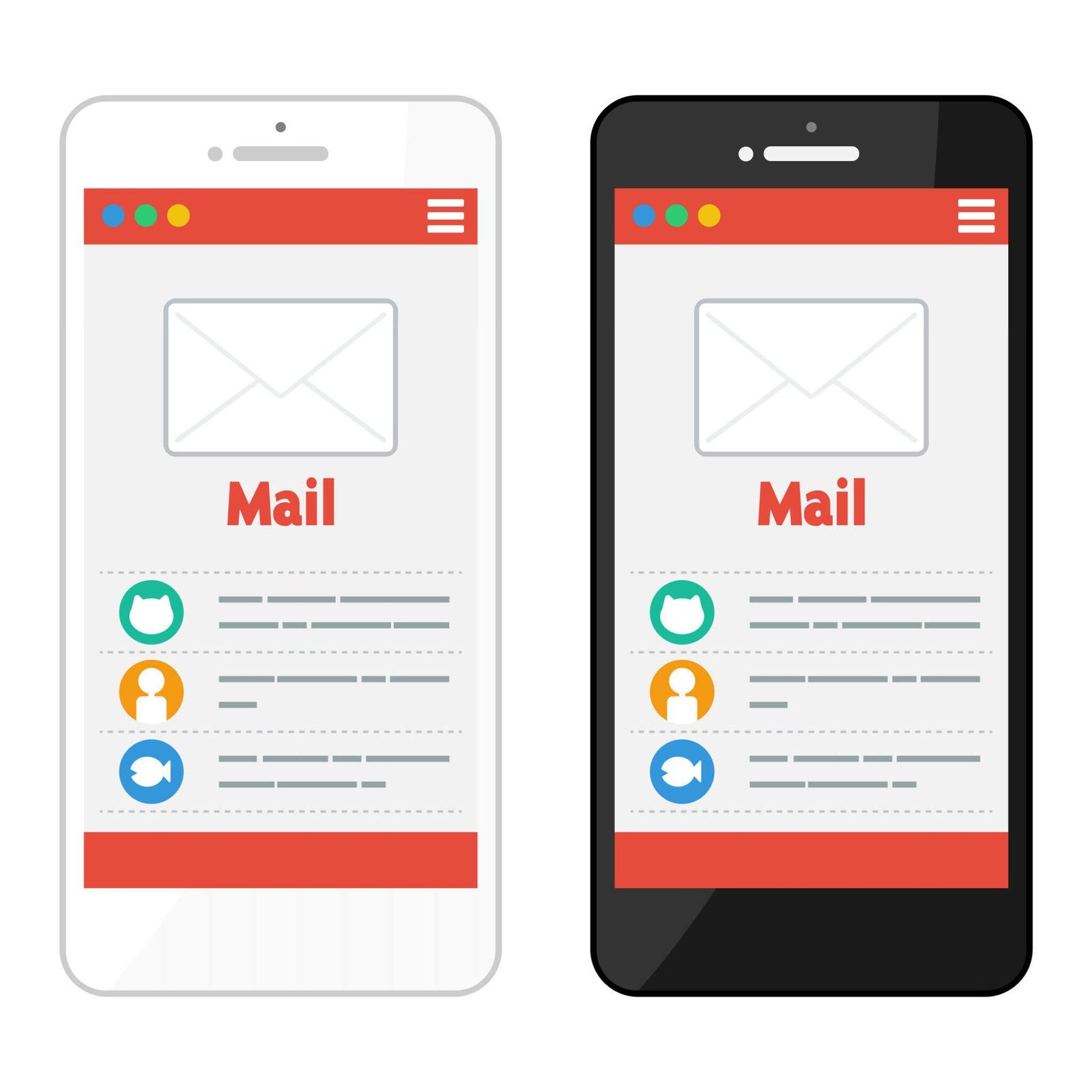


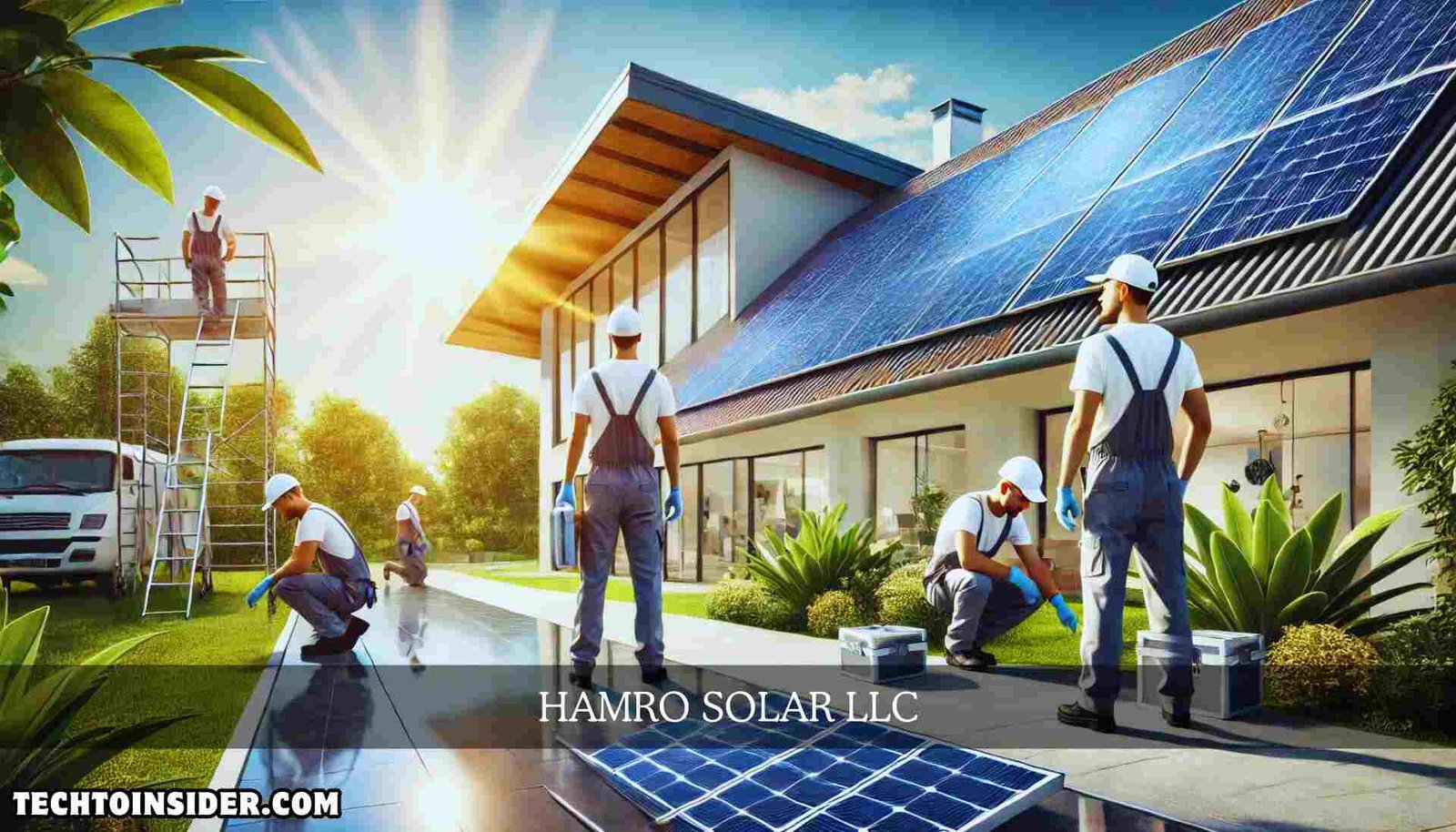





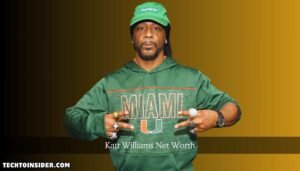

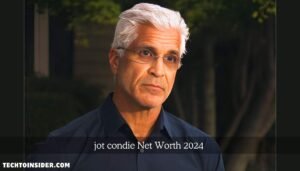



Post Comment